Work with “EDI Network” platform
1 Login to the platform
You can use any browser to work with the WEB service (Google Chrome latest version is recommended). To start work with the EDIN Network platform, you need to Authorize : follow the link https://edo-v2.edin.ua/auth, enter your user login and password, press “Sign In”, as shown in the image below:
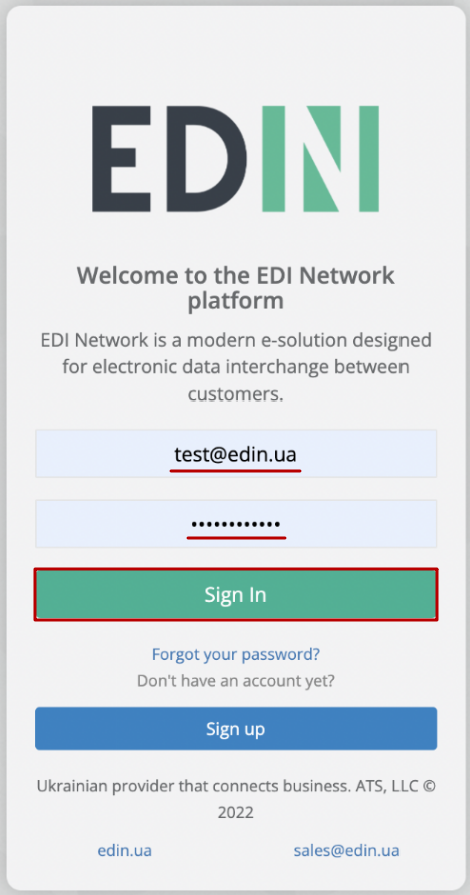
Hint
New users can easy go throught self-“Register” on the “EDI Network” platform.